The Massage Therapist's Guide to Optimizing Google My Business
- Amber Ludeman
- February 07, 2020
- - Marketing
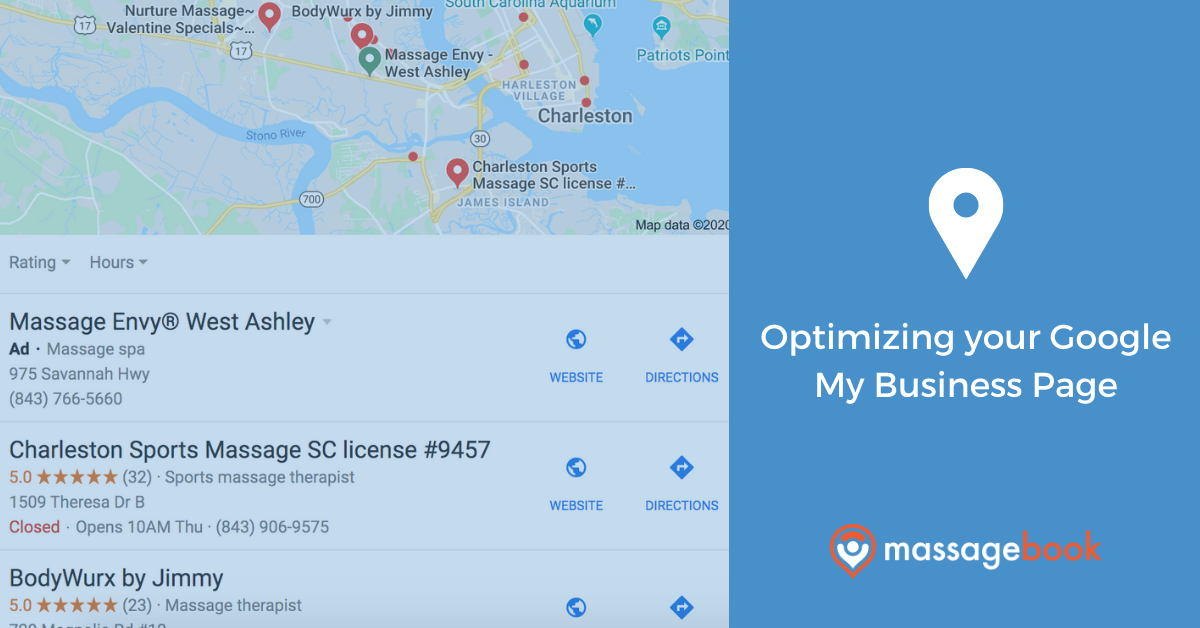
Google My Business is a Free Tool to Help Your Massage Business Stand Out Online
You may have heard of Google once or twice. The search engine giant has practically taken over the world. But what you may not know is that the company offers lots of free small business tools that can be indispensable to generating reliable income for massage therapists and bodyworkers like you.
The days of traditional search engine optimization (SEO) are gone. Because of our constant mobile usage, search has become hyper-local. And if you’re not being found on those local searches, you are potentially losing out on a lot of business.
But how can you show up on Google’s local search results without paying a marketing agency? The answer is simple: your free Business Profile on Google My Business.
You’re probably already familiar with Google My Business pages. They often pop up when you search for a local company or service and populate with pins on a map. Each listing has many options: connecting to a website, getting directions, calling, and even booking an appointment right from the results page. They look something like this:
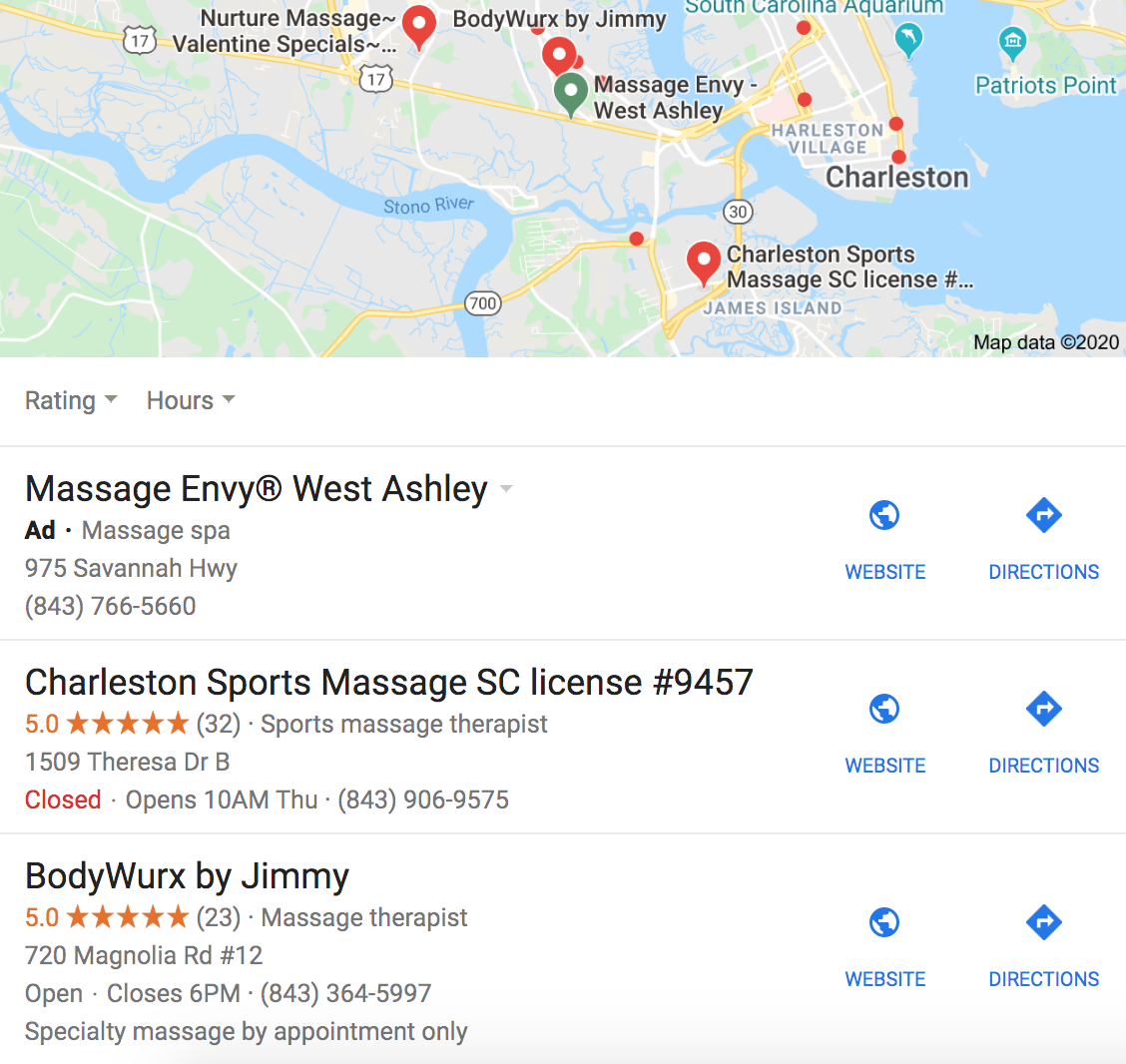
Notice anything awesome about these results? The top results (other than an ad) are independent massage therapists and bodyworkers. With their 5-star reviews, website, directions, hours, phone number and address, they are able to stand out and compete among the big chains and other massage and bodywork professionals in the area.
Start Using Google My Business for Your Massage Business
Step One: If you don’t already have a Business Profile on Google My Business, you’ll need to set one up. You will list basic information about your practice (exact address, hours for each day you’re open, website, and description), and you’ll need to fill it out completely.
Step Two: Verify your location. This is Google’s way of ensuring that you are located where you say you are located. They usually will ask for an address to send a physical postcard. The postcard will have a code on it, and once you’ve entered that into Google My Business, your location will be verified.
Step Three: Once you have your profile, you will see practically endless options on how to improve your profile and expand your footprint with Google. They often offer a $50-100 advertising credit for Google AdWords, and if this is something you’re comfortable experimenting with, it might be worth a go. But more on that later.
Note: If you’re notified that someone has already “claimed” your business, don’t fret. Google has steps you can take to request ownership of your Business Profile.
Optimize Google My Business for Your Massage Business
There are a several key places you’ll want to focus on when building your Google My Business page. Pay close attention to the following to help maximize the customer experience when searchers find you on Google.
Write an Effective Description in Google My Business
In a few hundred words, you need to describe your business in an informative, authentic way. Keywords are extremely important here, as this is how Google determines in what searches it needs to show your business as a result. Therefore, you need to write your description not only with accuracy in mind, but also how people will search for your services.
Collect Reviews on Google My Business
Those little yellow stars can make a world of difference to your bottom line. Rarely do we ever hear of a new business and visit without at least looking at a few online reviews nowadays. And depending on your market and competition, just a few reviews here and there could be the difference in being ranked #8 or #1 in local Google search results.
If you’re looking for the most effective way to get more reviews on Google, the Google Reviews feature in MassageBook streamlines the process by automatically asking new clients to submit one after their first appointment. Learn more about how it works here.
Since Google reviews are easiest to obtain from your oldest and most loyal customers, MassageBook also includes a built-in marketing email that makes it simple and convenient to ask them to rate your practice. Learn more about how to send one here.
Once you start generating reviews, reply to them!
It’s not just about saying thank you for the good ones, but also addressing the negative ones. It’s likely that your response can not only help someone feel better about the experience they had, but it will also leave a positive impression on anyone reading the negative review. Even if the review is unfair or untrue, your professional and approachable response is essential to setting the record straight.
If you do have a negative review, it’s OK! Most people understand that’s impossible to please everyone. Simply respond politely and try to ramp up your positive reviews.
Pro tip: Be sure that you are notified when someone new writes a review or sends a message to your business. To turn on these notifications, you’ll need to:
-
Go to “Settings” in your account.
-
Make sure the “Customer Reviews” toggle is switched on.
Use Pro-Quality Photos for Google My Business
Photos are the best way to add some pop to your page. The basic information and reviews allow people ways to contact you and put your services in context, but photos allow them to visualize what your space looks like. This is hugely important. We want clean, well-lit photos with a focal point.
We recommend including an outdoor/signage photo for reference, especially if you’re located in a shopping center or densely populated area.
Other professional photos could include: you with a client, your front desk or intake area, the massage room, any products that you sell on-site, and your headshot. If you’re not able to hire a photographer at this time, just find a friend to take some iPhone photos in Portrait Mode. Just be sure to open the windows because natural light is always best.
These will all establish trust that your space is clean, uncluttered and professional. Poor photos (or no photos) can hinder people from choosing your practice—especially when your competition has great ones.
List Your Services on Google My Business
Based on the category you choose, Google will allow you to add a comprehensive list of your services. Keywords are extremely important here, and your list should be exhaustive and representative of what you offer.
Activate Reserve with Google in MassageBook
You can now integrate your MassageBook scheduler with Google My Business using the Reserve with Google feature. It looks like this:
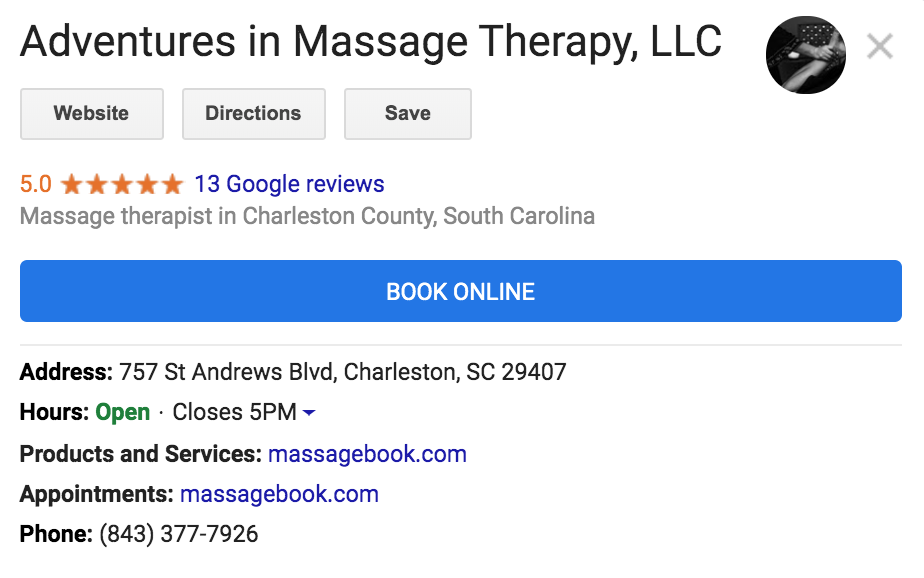
That big blue button is just calling out to you, isn’t it? That’s the point! Since a majority of local searches are conducted on smartphones, the easier you can make it, the better.
Learn more about how Reserve with Google helps get you new clients here.
Explore Insights in Google My Business
We highly suggest you visit your Insights page at least once a month. You can find out how many times your business name was delivered in search results, how many reviews you garnered, how many times you were contacted, and more. You can also have Google email you insights once a month under “Settings.”
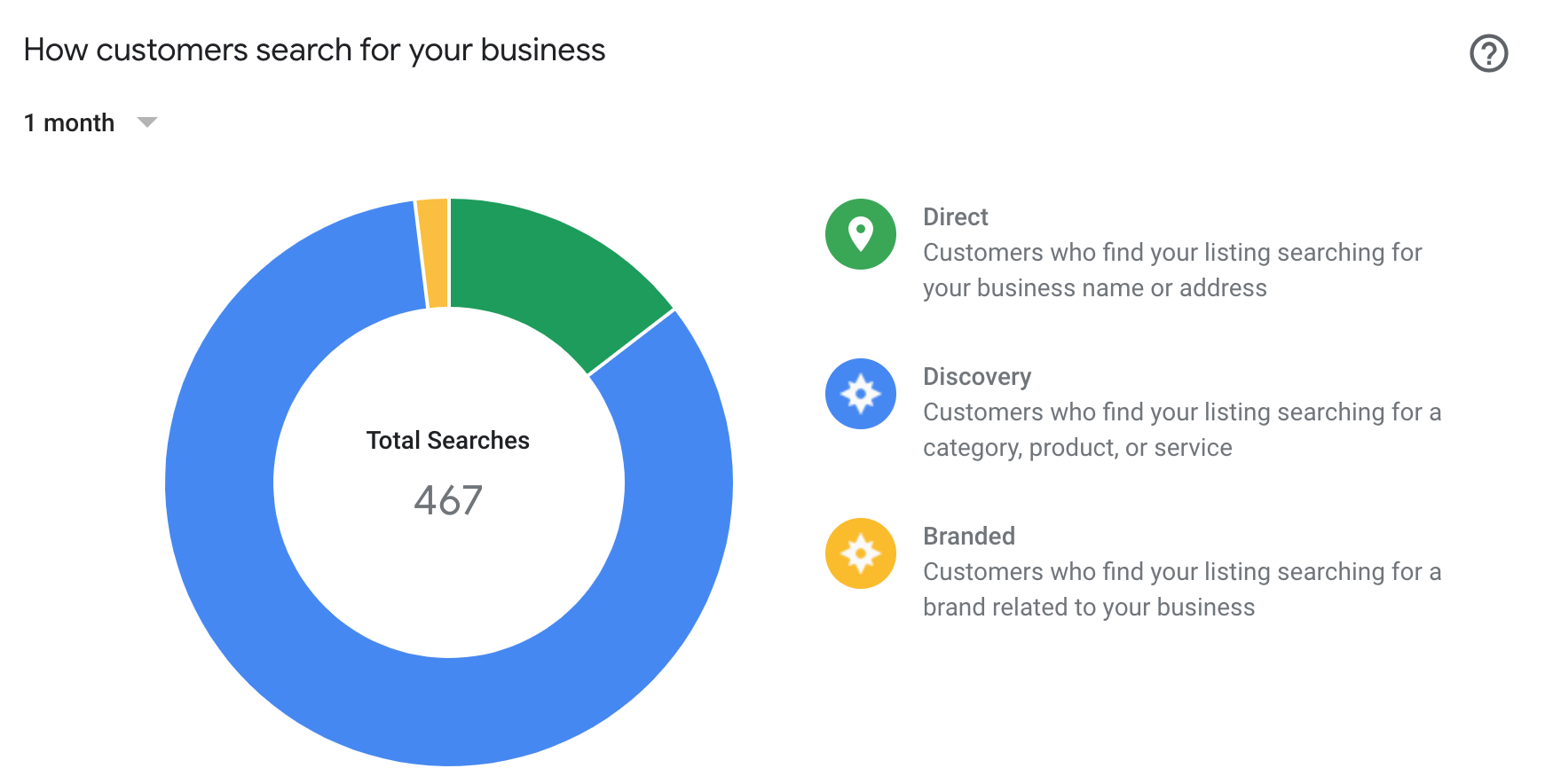
Google My Business provides an enormous opportunity for visitors to find you when they’re searching online for massage and bodywork in your area. An optimized page will help increase your visibility on Google and the number of bookings you receive through MassageBook’s Reserve with Google integration.
Make the most of this free business-building tool by following the tips above, refreshing your photos often, and always making sure that your location, hours and other details are accurate and kept up-to-date!
- Author: Amber Ludeman
- Published: February 07, 2020
Grow and simplify your practice!
Related Posts
Top Massage Resources
Categories
Categories Index ( 21 )
- Friday focus (9)
- Massage therapists (42)
- Massage therapy benefits (7)
- Marketing (160)
- Massagebook features (12)
- Healthy living (12)
- Press (2)
- Practice management (56)
- From our ceo (3)
- Software releases (23)
- Education (5)
- People focus (3)
- Types of therapy (1)
- Uncategorized (1)
- Massagebook (36)
- Massage therapy (4)
- Massage practice (1)
- Massagebook (1)
- Fun (1)
- Guest blog (1)
- Resources (2)







