How to Increase Your Positive Reviews on Google and Facebook
- Amber Ludeman
- August 15, 2019
- - Marketing

Reviews are a huge component of finding new business. With so many options as people search Google (or the MassageBook directory), having a 5-star rating and an active reviews section can make the difference between booking and not booking. With MassageBook, a review request email is automatically sent to a client who has received a service. These are then logged and used to rank you based on service and location. (That was easy!) However, on other channels like Google and Facebook, you might need to take matters into your own hands.
So how do you increase your reviews? With these three easy steps, that’s how!
1. Email Your Loyal Clients a Google Reviews Link
First, we want to go after the “low-hanging fruit.” These are your loyal clients who love you. They’re likely telling their friends and family about you, which is amazing, but word of mouth is now online. Therefore, try shooting them an email with the unique link to your Google My Business page. To find that link, you’ll need to visit Google’s Place ID Finder. You’ll see (on the map) that you can type in your business name and address, and then it will find your location. The screen will look like this:
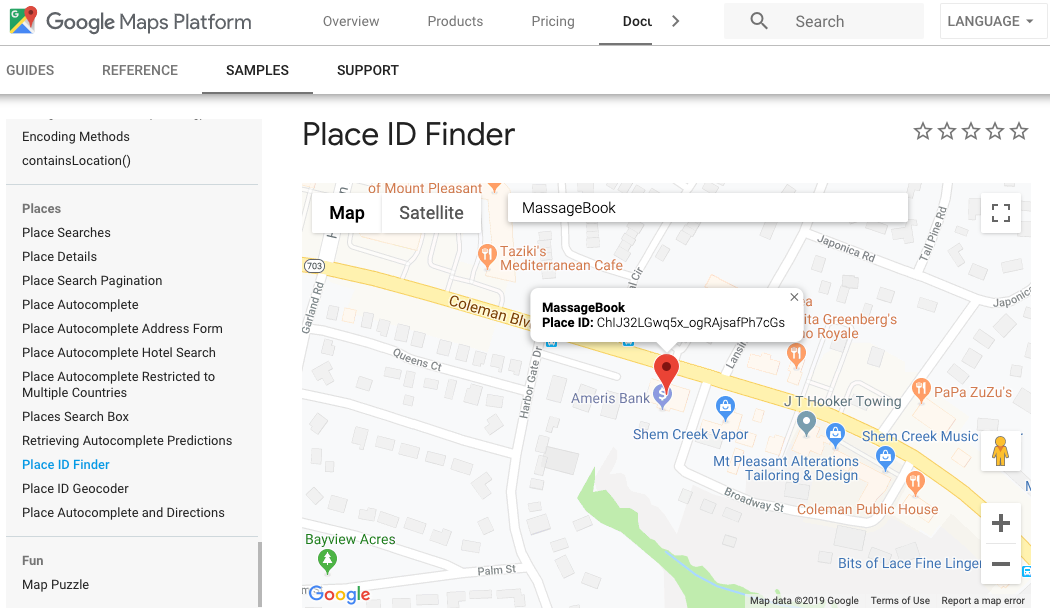
See that long string of letters and numbers below the business name? That’s the Place ID. Simply copy that and paste it into this URL where the second “placeid” is: https://search.google.com/local/writereview?placeid=placeid
So, for us, the URL looks like this: https://search.google.com/local/writereview?placeid=ChIJ32LGwq5x_ogRAjsafPh7cGs .
(Of course, this post isn’t about us, but we’d love to hear about how much you’re enjoying using MassageBook while you’re there!)
Simply include your link in the email. And because we want to do everything we can to make your life easier, here are some email subject lines you can use, too:
Leave Me a Little Love on Google
Loved Your Massage? Tell the World!
Help Me Build Business with Your Review
2. Offer a Special Discount for Reviews and Scheduling Next Appointments
Many people want to review you but simply forget. You can combat this by asking for a review when they schedule their next appointment. To execute, you can simply have an iPad set up at the front desk and have a reviews page waiting for them. To smooth out the process, offer a discount for their review and scheduled appointment—perhaps 10 or 15% off their next visit!
The only drawback to this is that they would need to know their Google login (it’s their email if they have Gmail). And if they don’t, you could extend the offer for a day and email them the link instead.
3. Encourage Facebook Recommendations on Social Media Posts
Google is great but don’t forget that Facebook is also a huge source of recommendations. Encouraging people to leave recommendations on your Facebook Page is essential, especially now that your star rating is displayed prominently on your profile. To do this, you simply need to click on the Reviews tab on the far left of your Facebook profile. It will take you to a separate page.
Here’s ours:
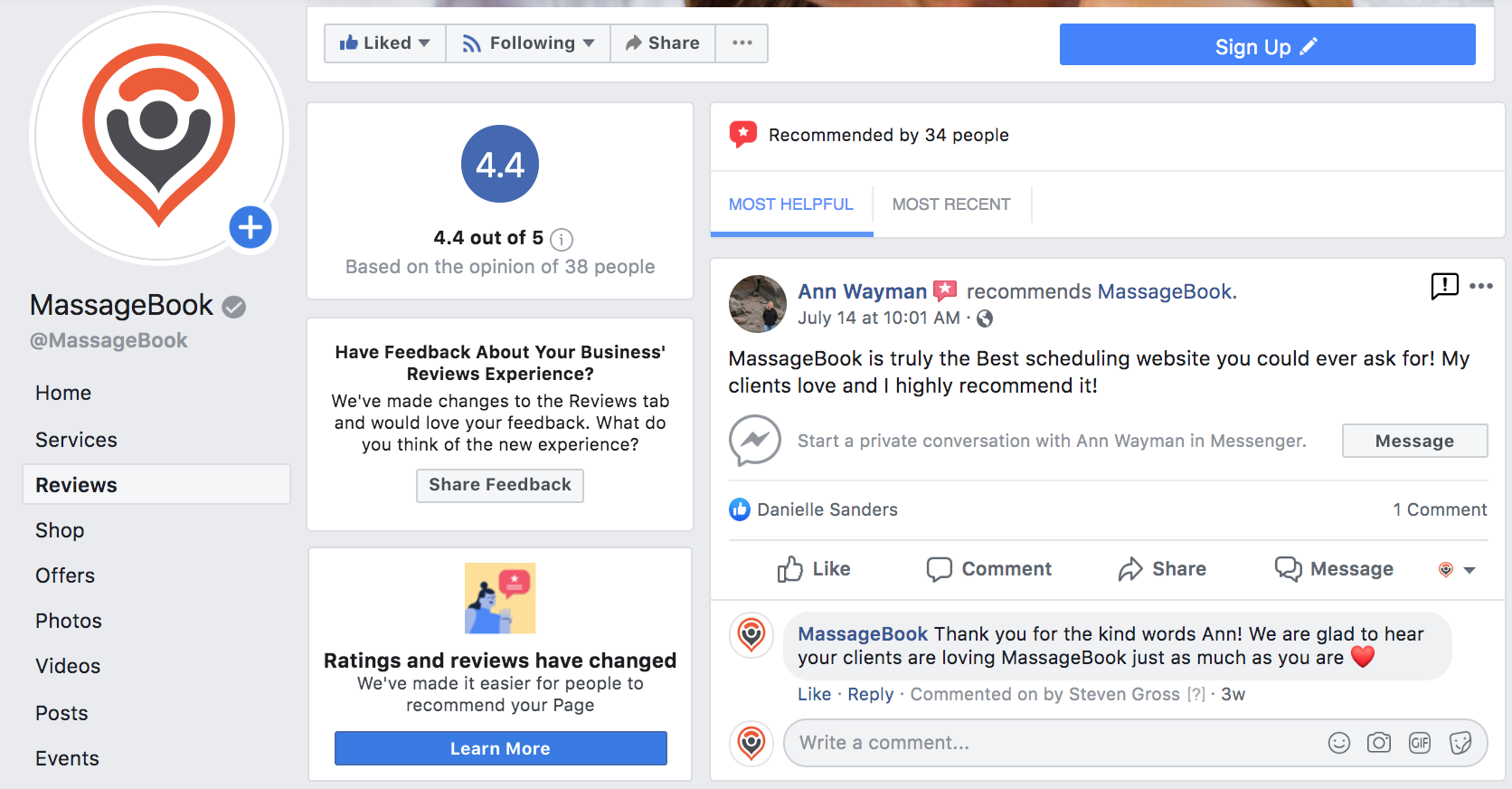
You’ll need to copy the URL of your page (ours is http://www.facebook.com/pg/MassageBook/reviews/ if you need a reference for what it should look like and want to leave us some love there too) into a Facebook post and ask people for recommendations and reviews. Yes, it’s that easy!
Here are some copy examples you can use:
-
Friends, family and loyal clients, I’m looking to boost my reviews on Facebook to earn more business. If you’ve loved a service you’ve received from me, please share your thoughts! Thank you in advance. (insert your Reviews link)
-
Loyal clients, I’d love to hear from you! Please write a review or recommendation for my massage business and help me spread the word throughout our community: (insert your Reviews link)
Also, remember that no matter where you generate reviews, do your best to respond to them—both positive and negative! Use it as a learning tool and also a practice in gratitude.
- Author: Amber Ludeman
- Published: August 15, 2019
Grow and simplify your practice!
Related Posts
Top Massage Resources
Categories
Categories Index ( 21 )
- Friday focus (9)
- Massage therapists (42)
- Massage therapy benefits (7)
- Marketing (160)
- Massagebook features (12)
- Healthy living (12)
- Press (2)
- Practice management (56)
- From our ceo (3)
- Software releases (23)
- Education (5)
- People focus (3)
- Types of therapy (1)
- Uncategorized (1)
- Massagebook (36)
- Massage therapy (4)
- Massage practice (1)
- Massagebook (1)
- Fun (1)
- Guest blog (1)
- Resources (2)







