New improvements to Campaigns, Gift Certificates, Reviews, and more in the latest release of MassageBook
10 Pre-Written Massage Emails to Simplify Your Holiday Marketing
We designed 10 massage-focused email campaigns to take the headache out of creating your own holiday email marketing strategy.
Use them to sell more gift certificates, massage promotions, and monthly memberships plans. Pick your favorites today to start scheduling them to send on the dates of choice throughout the holiday season.
You’ll find these new templates in MassageBook under Marketing > Campaigns > +New Campaign. Go to the Memberships theme and Gift Certificates theme to preview and select any of the new choices.
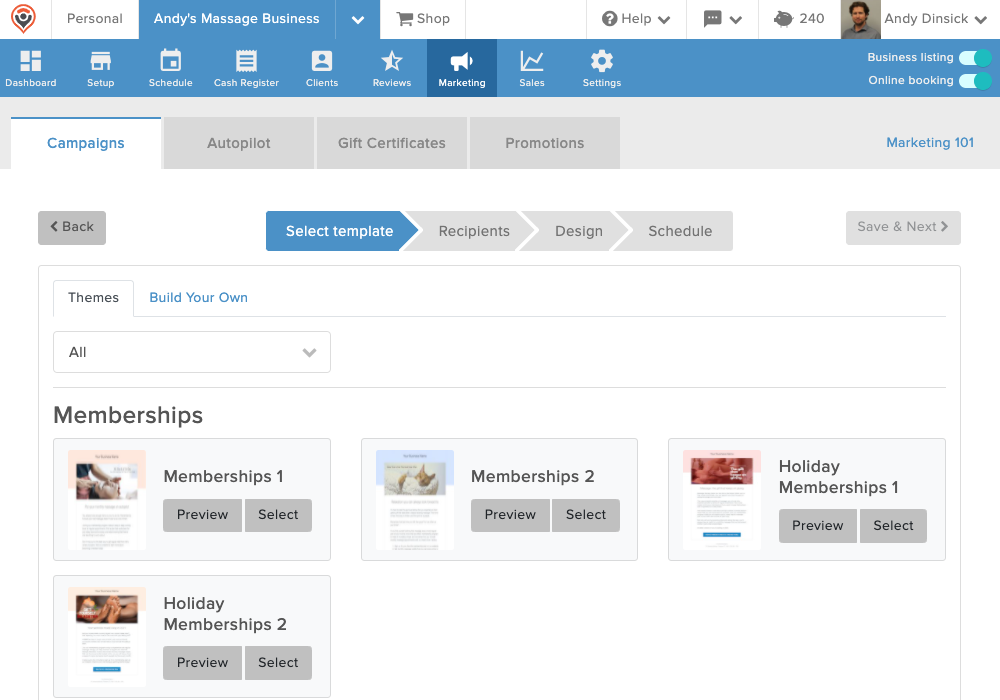
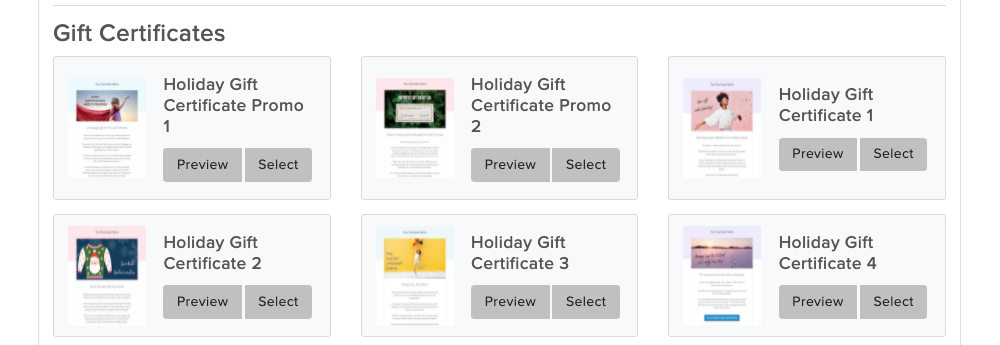
It’s easy to implement these new campaigns as a series of emails that can help you increase gift certificate sales and the number of regular clients you see monthly. Follow right along in our recent webinar recording, Holiday Marketing Strategies for Growing Your Massage Business.
New Gift Certificate Designs Just in Time for the Holidays
Gift certificate season will soon be in full swing!
To make sure your clients have choices to meet all of their holiday shopping needs, we added four new holiday-themed gift certificate designs that are now available for selection in your Cash Register and on your MassageBook website.
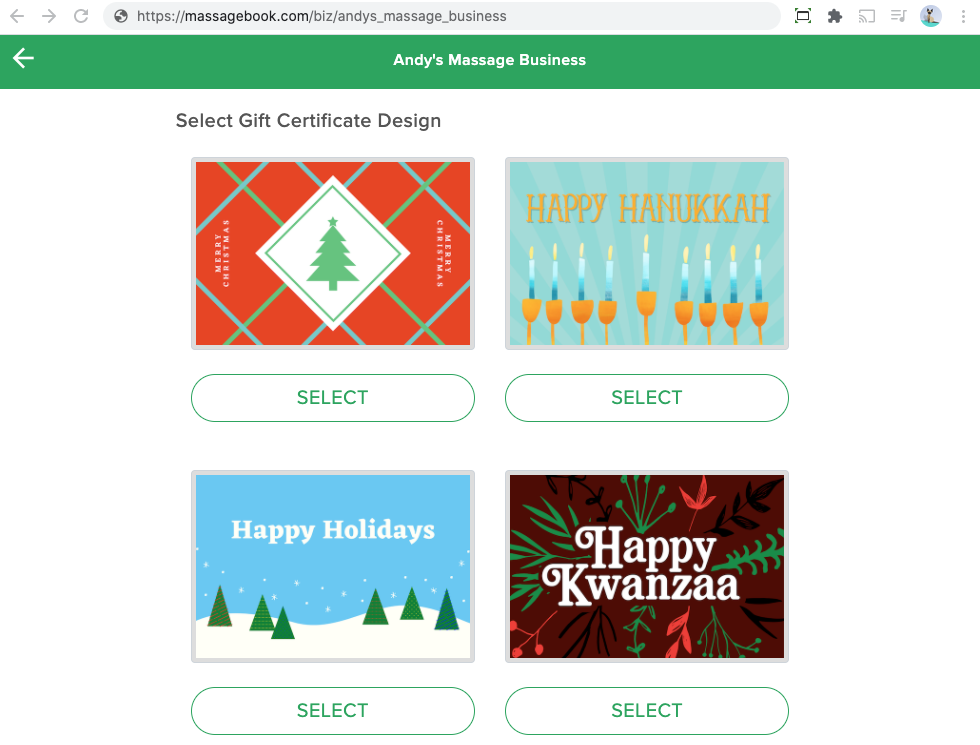
An Improved Process to Help You Collect More Google Reviews
The Google Reviews feature in MassageBook makes it incredibly easy for clients to leave a review for your massage business on Google when they get a MassageBook review request email.
After a client completes a review for your business on MassageBook, they have the option to copy and paste their previously written review to your Google business page.
To encourage more clients to leave you a review on Google, we eliminated one step of the process and improved the messaging on how grateful your business is for reviews.
Instead of having to select one button to copy the previously written review and then select another to go to your Google business page where the text can be pasted, the client only has to select one button that both copies the review and sends them to Google for pasting.
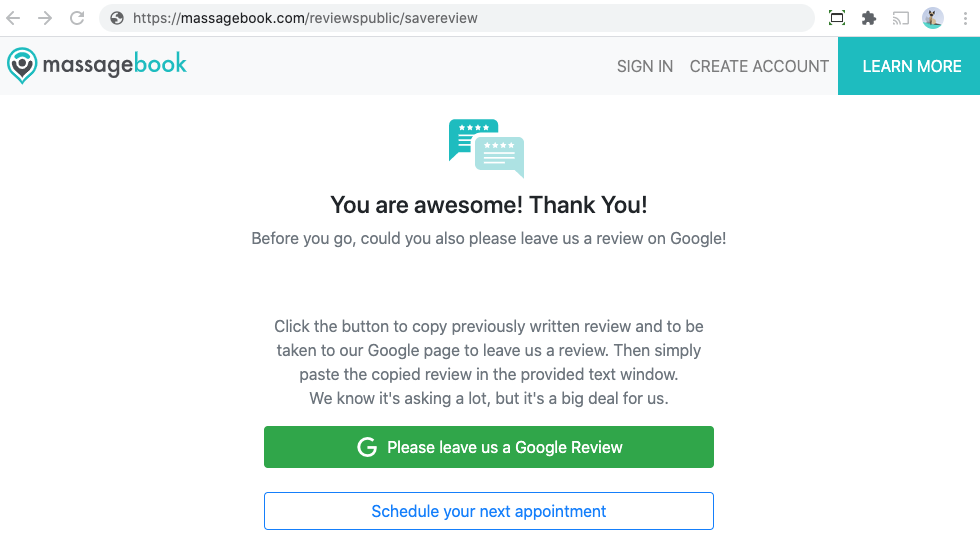
Google reviews can have a significant impact on how high your massage business ranks in local Google search results.
To activate Google Reviews in MassageBook, go to Reviews > Google and follow the two steps for how to find and connect your Google place ID.
A Small Visual Enhancement to Help Multi-Staff Practices Navigate the Schedule
It’s amazing how the little things in life can make a big difference in each day.
Multi-staff practices on MassageBook often use the Rooms view and Staff view on the Schedule because the extra real estate on the screen makes it easier for each service provider to view and book their own appointments.
These same practices contacted us regularly with a simple idea to make navigating from day to day clearer: add the day of the week to the top of those views!
In addition to the date that was already there, you’ll now see the day of the week you’re looking at whenever you’re viewing the Schedule by Rooms or Staff.
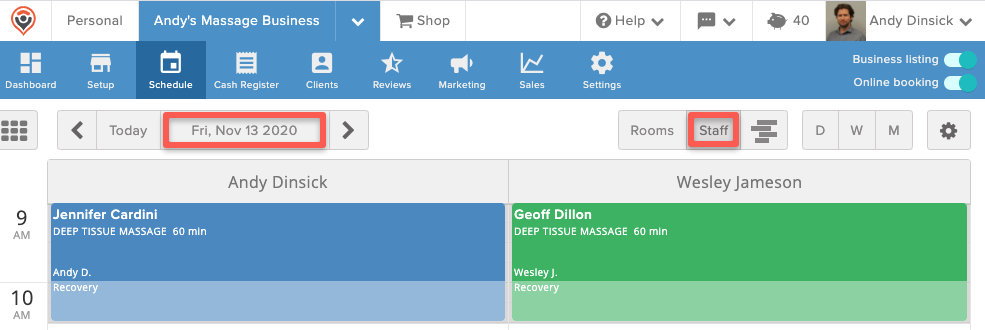
Coming Soon: A Freshly Designed, Customizable Page for Selling More Massage Promotions This Holiday Season
It’s quick and easy to create custom deals on massage services and gift certificates using MassageBook’s Promotions feature.
Each promotion comes with its own unique page that can be shared across email, social media, the MassageBook public booking directory, and any other website.
The feature has been a huge success over the last few holiday seasons and has helped thousands of massage therapists and bodyworkers book more appointments and sell more gift certificates.
But if you’ve ever created a promotion in the past, you know that your clients have been seeing the same page layout and color year after year.
Great news — that’s all about to change in the coming weeks right before big holiday shopping days like Black Friday and Cyber Monday!
On November 23rd, all active and new promotions will feature a brand new page design, including a color of your choice that’s based on the theme color of your MassageBook website. (You can pick yours under Business Setup > Website Customization.)
Here’s a sneak peak of the new promotion’s page that you can expect to see soon:
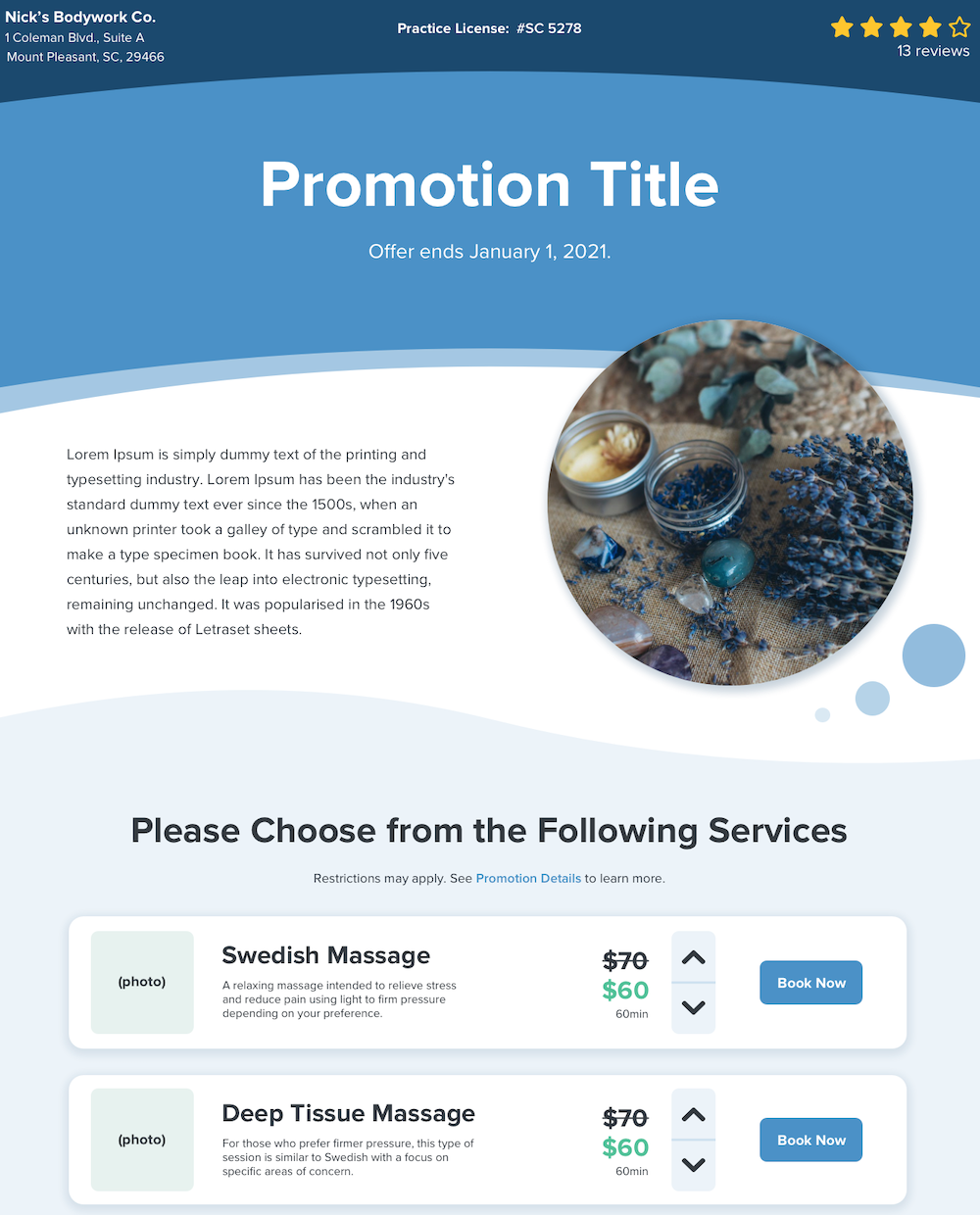
Need help planning your holiday promotions? Our 2020 Holiday Promotions Marketing Guide walks you through how to easily create a number of great deals and specials in MassageBook.
Sign in to MassageBook now to explore what’s new.
For a full list of enhancements and bugs fixes that are included in each software release, visit the Update Log in the MassageBook Help Center.
Questions about anything that’s new in MassageBook? We’re standing by and ready to help!
Email us at support@massagebook.com, call us at 843-352-2026, or live chat with us in MassageBook.
- Author: Kyle Cannon
- Published: November 11, 2020
Grow and simplify your practice!
Related Posts
Top Massage Resources
Categories
Categories Index ( 21 )
- Friday focus (9)
- Massage therapists (42)
- Massage therapy benefits (7)
- Marketing (160)
- Massagebook features (12)
- Healthy living (12)
- Press (2)
- Practice management (56)
- From our ceo (3)
- Software releases (23)
- Education (5)
- People focus (3)
- Types of therapy (1)
- Uncategorized (1)
- Massagebook (36)
- Massage therapy (4)
- Massage practice (1)
- Massagebook (1)
- Fun (1)
- Guest blog (1)
- Resources (2)








