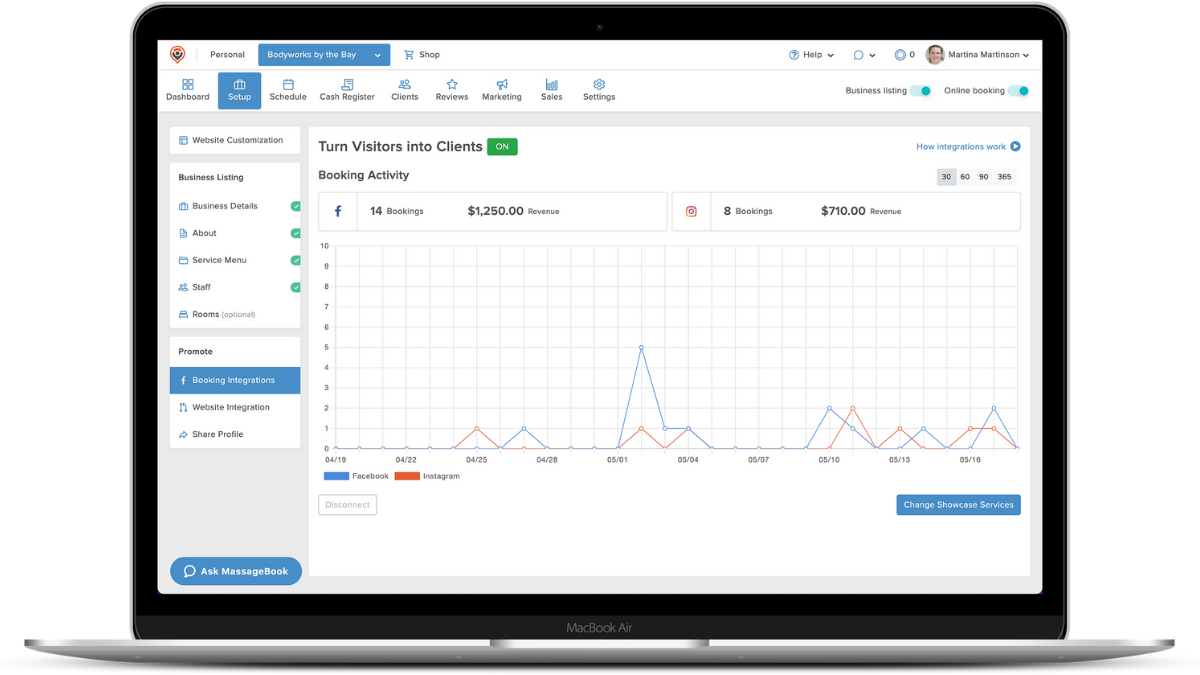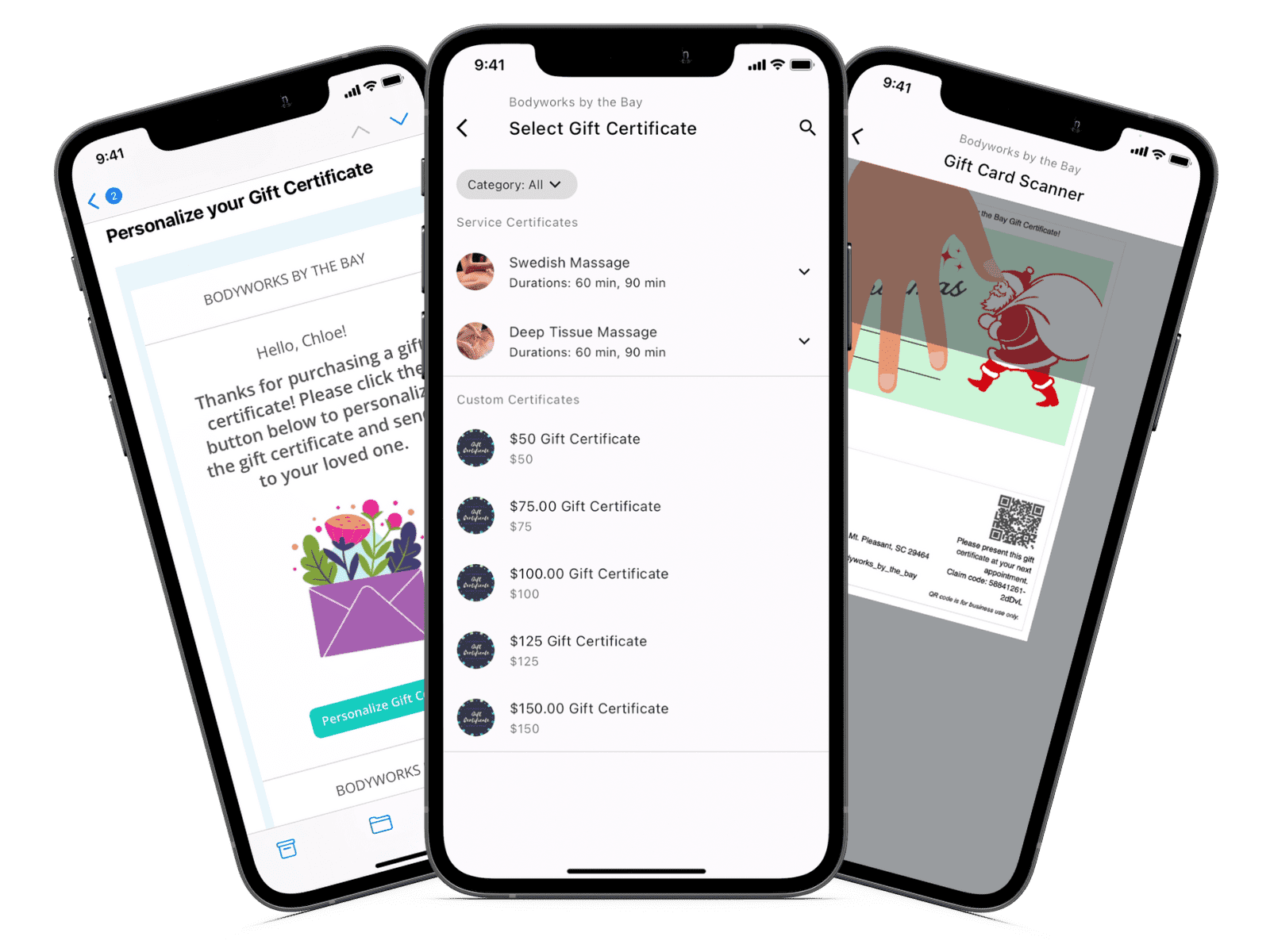New improvements to online booking integrations, website customization, and more in the latest release of MassageBook’s practice management software for massage and bodywork professionals
A duck.
That’s the animal I’d use to describe MassageBook right now.
Why?
Because we’re working furiously on several really exciting projects without having much to show (above the surface) for all the effort.
But that’s about to change.
We’ve significantly increased the size of our engineering team as we’ve hired three additional top-caliber engineers in the last three months. This is already positively impacting our speed and productivity, and our efficiency will only improve as our newbies get settled in properly.
Now usually, I like to hold off on sharing what we’re working on releasing next until we’re pretty far down the road and close to going live.
In this case, however, I’m going to break that rule because I think it’s important for you to know that we’re listening intently to your feedback—and that we’re fully committed to driving MassageBook forward aggressively with the continued goal of further simplifying your days while helping your practice grow ever more successful.
So here’s what we’re working on now:
1. A beautiful and improved mobile app
We’ve been building a completely new version of the MassageBook mobile app on a faster technology platform that will streamline everything from scheduling to payments.
Our team has thoroughly tested all the basics like booking and checking out appointments, and a small group of beta testers has been successfully using it for a few weeks. More testers will be added soon to ensure it’s fully operational before it hits the App Store and Google Play in the coming months. More details below!
2. The ability to collect a partial service amount or “deposit” on online bookings
This is one of our top requested features. It will ensure that you have some way to get paid for no-shows and cancellations as per your policies—without forcing clients to prepay the full amount of their service. Coming soon!
3. Fully customizable client intake forms
This one is a big deal. Yes, you can partially customize your client intake form now, but with this brand new re-write of the intake forms feature, you’ll be able to drag and drop input fields and visual elements to create forms that are exactly like what you need and want. In addition, your clients will be able to mark up anatomical images of your choosing to help illustrate issues they’re experiencing. You’ll even be able to have different intake forms for different services and much, much more.
This is a huge effort, and while we’re already working on it, we’re less than halfway through, which makes estimating a completion date difficult at best. Stay tuned for further updates as we get closer.
I’ll leave it here for today and look forward to sharing updates with you in the months ahead as this duck morphs into a rabbit. :-)
For now, check out what’s new in MassageBook below!
Peace and love to my bodywork family,
Mark
Add Booking Buttons to Your Social Media Business Pages
You don’t need us to tell you about Facebook and Instagram to understand their power and influence. The numbers speak for themselves. Hundreds of millions of people across the United States and Canada scroll endlessly through the platforms every month. Nowhere else in the world can you get the chance to engage with so many new and existing clients simultaneously with such frequency.
Still, you might be wondering if all the time spent marketing your business on these social media giants is worth it. Sure, likes and shares are good morale boosters, but they don’t necessarily translate to money in the bank.
You want your hard work to convert visitors into paying customers, right? In that case, your Facebook and Instagram pages need to be good for more than just posting another Christopher “No Walkens” meme.
What’s New: Add booking buttons to your business pages and turn them into 24/7 schedulers. Our latest integration lets you seamlessly connect MassageBook with your Facebook and Instagram accounts.
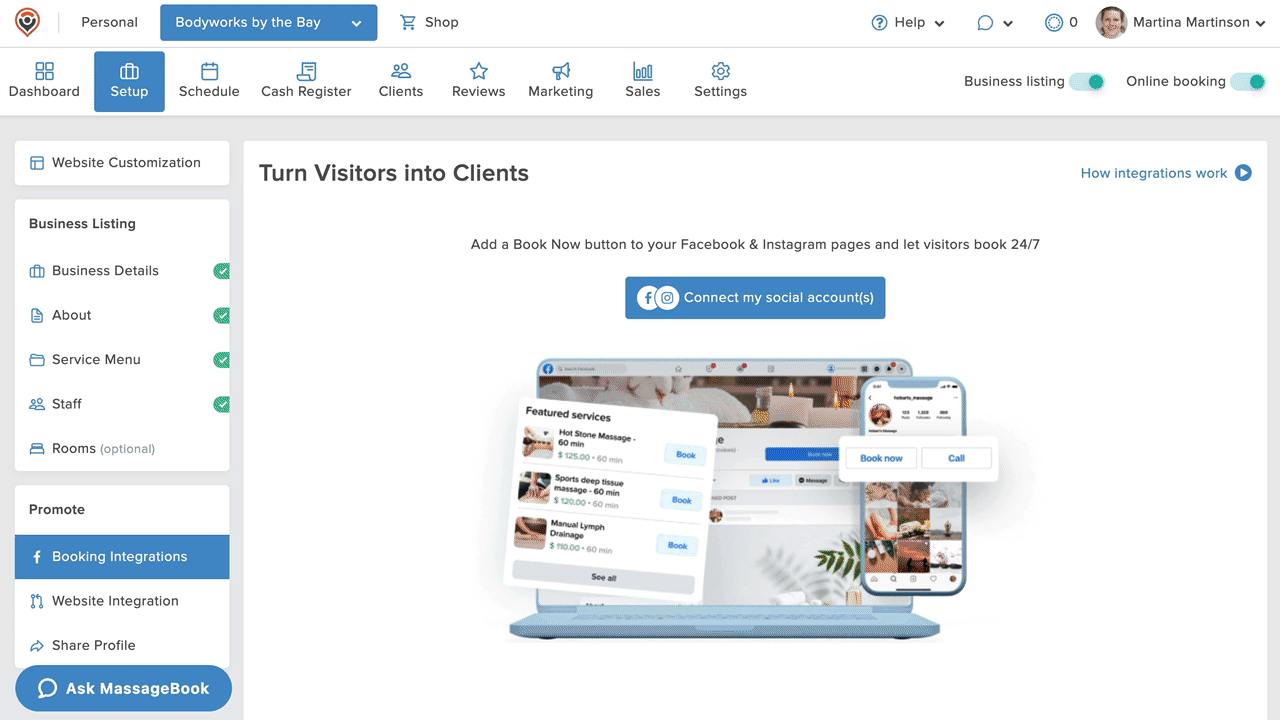
Now visitors to your pages can get more than just a laugh from a meme or inspiration from a quote. They can quickly locate your services and then book and prepay for the one that’s right for them.
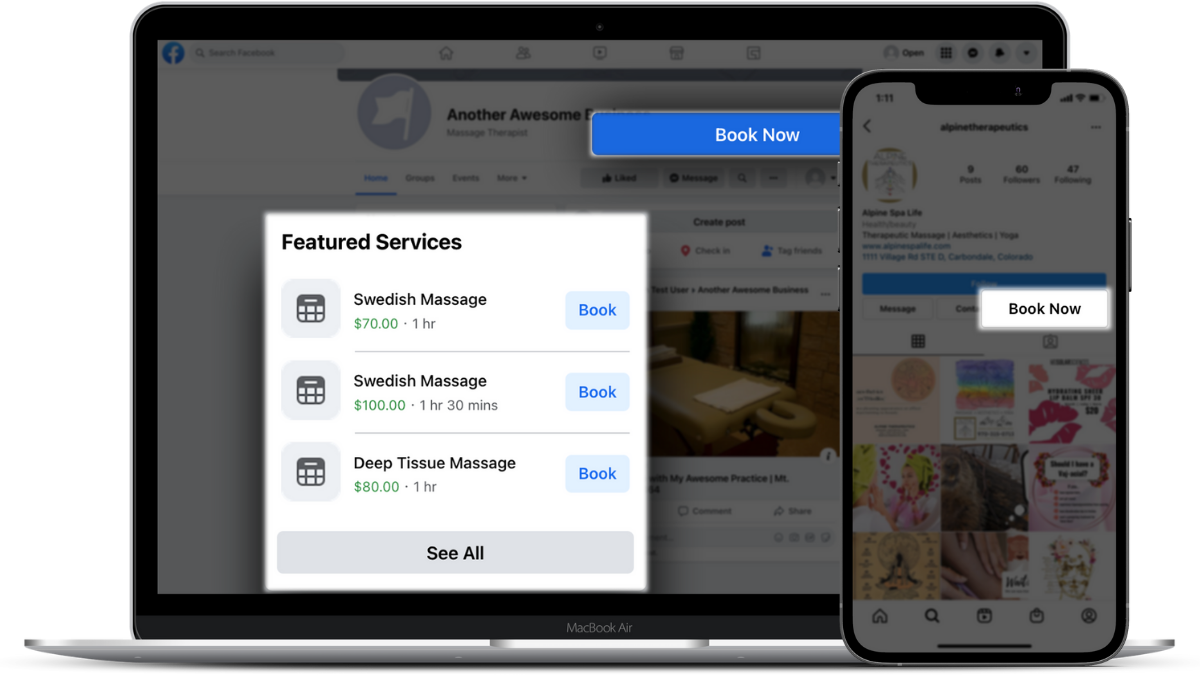
Plus, if you use tools on Facebook, like pixel and ads, you can track the performance of your page and see how many visitors are booking appointments. MassageBook also shows you where bookings are coming from and lets you see your historical activity at a glance.
To get started in MassageBook, go to Setup > Booking Integrations > Connect my social accounts. Then, follow the steps the software walks you through to complete the connection and display your booking buttons on your Facebook and Instagram business pages.
Not on social media, but want to tap into the power of our new online booking integrations? Here’s help on how to:
Pick a Custom Theme Color for Your Massagebook Website That Matches Your Brand Perfectly
MassageBook makes it easy to launch a money-making website in minutes. Everything you need to convert visitors into paying clients is right at their fingertips, including online booking and tipping, a gift certificates store, and reviews from verified clients. You can even add it to your existing website simply by copying and pasting a few lines of code provided for you.
The problem? Limited customization options make it nearly impossible to select a theme color that matches your brand identity exactly. You’ve worked meticulously hard building your business, all the way down to the perfect shade of blue you spent hours searching for when designing your logo. Your website should show it.
What’s New: Pick a theme color for your MassageBook website that’s precisely right for you. Enter the color HEX code of your choice, or use the color picker to create and experiment with custom colors.
No matter how you use your MassageBook website, you can rest easy knowing you’ll always look on brand. Your new theme color will show on buttons, banners, and other accents throughout.
What’s New: Don’t just stop at your theme color. Now’s a perfect time to update your primary background image if you don’t already have one of your own to upload. Choose from 18 new stock images to create a website that better suits the vibe of your practice.
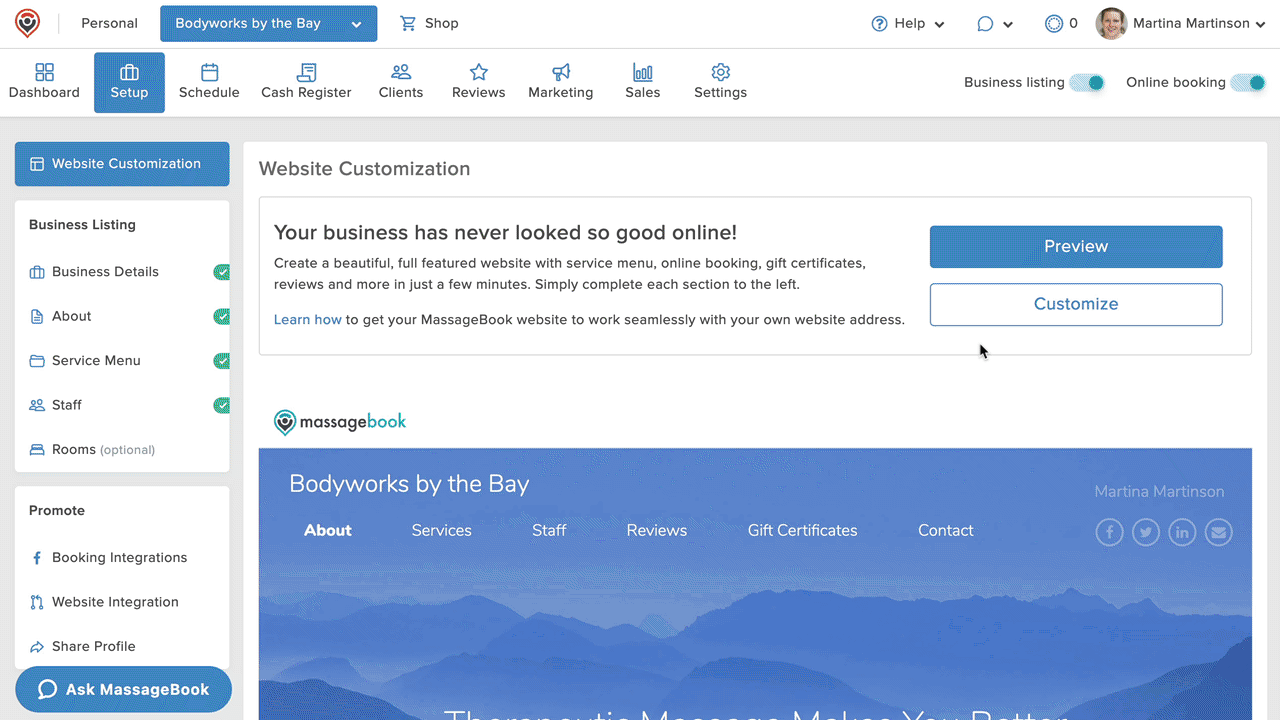
To pick your theme color and background image, go to Setup > Website Customization > Customize.
Please note: website customization tools are only available on the Amplify Plan
Coming Soon: A Brand New Mobile App Experience
Running your practice on the go is about to get even easier. Here’s a handful of enhancements you can expect to see in the first version of the new mobile app:
-
Multiple schedule views: Navigate your calendar and keep track of your days, weeks, and months with ease.
-
An optimized booking flow: Book and modify appointments in a fraction of the time, thanks to a slick new layout.
-
An all-in-one checkout flow: Say goodbye to switching over to Square anytime you charge a client’s card. An updated integration lets you access your Square checkout menu from right within MassageBook.
-
24/7 notifications: Never miss a schedule change alert again. Background app refresh gives you the option to receive push notifications even when the app isn’t open.
-
Monthly repeat appointments: Make an appointment repeat monthly in just a few taps. The app intelligently gives you choices for intervals that coincide with the first date.
-
Light and dark mode compatibility: Keep the ambiance going any time your phone is out in a low-lit treatment room. The app automatically adjusts its appearance based on your phone or tablet’s display settings.
That’s not all—more core functionality from both the mobile and desktop versions will be rolled out in later stages. Stay tuned!
Get a first-hand look at how these new features will make your life as a practice owner easier:
Explore what’s new in MassageBook now
To see a complete list of enhancements and bug fixes included in each release, visit the MassageBook Help Center.
Questions about anything new in MassageBook? We’re standing by and ready to help!
Email us at support@massagebook.com, call us at 843-352-2026, or live chat with us in MassageBook.
- Author: Kyle Cannon
- Published: May 18, 2022
Grow and simplify your practice!
Related Posts
Recent Blog Posts
Categories
Categories Index ( 21 )
- Friday focus (9)
- Massage therapists (42)
- Massage therapy benefits (7)
- Marketing (157)
- Massagebook features (12)
- Healthy living (12)
- Press (2)
- Practice management (55)
- From our ceo (3)
- Software releases (23)
- Education (5)
- People focus (3)
- Types of therapy (1)
- Uncategorized (1)
- Massagebook (36)
- Massage therapy (4)
- Massage practice (1)
- Massagebook (1)
- Fun (1)
- Guest blog (1)
- Resources (2)