1. Add Business Details to Your Website
- Kyle Cannon
- February 09, 2021
- Getting Started
Put your practice on full display with a professional-looking, mobile-friendly website that’s just as easy to maintain as it is to create. To get started, simply fill out sections 1 - 4 in the Setup area of your account. We’ll do the heavy lifting to build your information into your fully-featured MassageBook website.
Step 1: Fill out a short form with contact details for your business. Visitors to your site will always have accurate, up-to-date information about where you’re located, how to get in touch with you, and when you’re normally open for appointments.
Video Transcript:
Welcome to Business Details! In this section, you’ll add location and contact information, hours of operation, and other ways to connect with your business online.
Just go section by section to complete business details, address, contact information, social business links, and business hours. We’ll then use this information and add it to your MassageBook website.
To preview yours, take a look by going to Website Customization. If you want to see it in a new tab, select the blue preview button. Or, you can look at it from right within your MassageBook account.
And remember, always keep Business Details accurate and up to date so that visitors to your page can find and get in touch with you. If somethin... show more
Welcome to Business Details! In this section, you’ll add location and contact information, hours of operation, and other ways to connect with your business online.
Just go section by section to complete business details, address, contact information, social business links, and business hours. We’ll then use this information and add it to your MassageBook website.
To preview yours, take a look by going to Website Customization. If you want to see it in a new tab, select the blue preview button. Or, you can look at it from right within your MassageBook account.
And remember, always keep Business Details accurate and up to date so that visitors to your page can find and get in touch with you. If something changes, you move, you get a new phone number, update it in Business Details, and we’ll take care of the changes for you in real-time.
- Author: Kyle Cannon
- Published: February 09, 2021
Grow and simplify your practice!
Recent Videos
Getting Started (7)
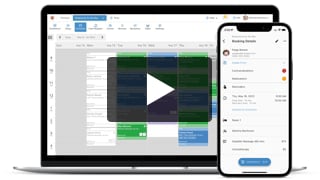
Meet MassageBook

Welcome to MassageBook
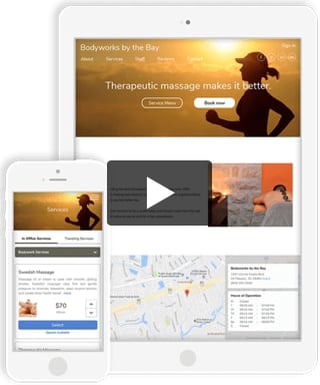
1. Add Business Details to Your Website

2. Write a Business Description and Upload Photos to Your Website
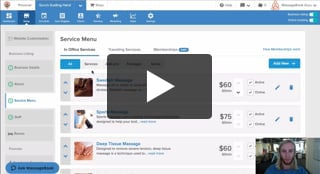
3. Create Your Service Menu

4. Invite Your Staff and Manage Their Settings
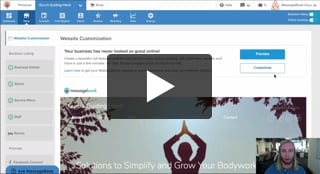
Customize Your MassageBook Website
Other Videos
- Book an Appointment on Your Schedule
- Customize and Color Code Your Schedule
- Block off Unavailable Time on Your Schedule
- Earn More Tips with the Latest Version of Online Booking
- Add Working Hours for Weekly Availability
- Add Working Hours for a Single Date Only
- Maximize Your Efficiency by Minimizing Gaps in Your Day
- Make Your Schedule Always Look Busy
- Get Found, Booked, and Paid by New Clients on Google
- Grow Your Business With the MassageBook Gift Card Program
- Create a Promotion That Fills Up Your Schedule
- Create a Promotion That Sells More Gift Certificate
- Sell More Promotions Using Email Marketing
- Build Regular Income and Clients With a Massage Membership Program
- Sell Massage Membership Plans to Keep Clients Coming Back
- Sell More Membership Plans Using Email Marketing
- Collect Google Reviews to Increase Your Local Rank
- Get Even More Google Reviews Using Email Marketing
- Top Tips for Getting More New Clients From the MassageBook Directory
- Holiday Marketing Strategies for Growing Your Massage Business






