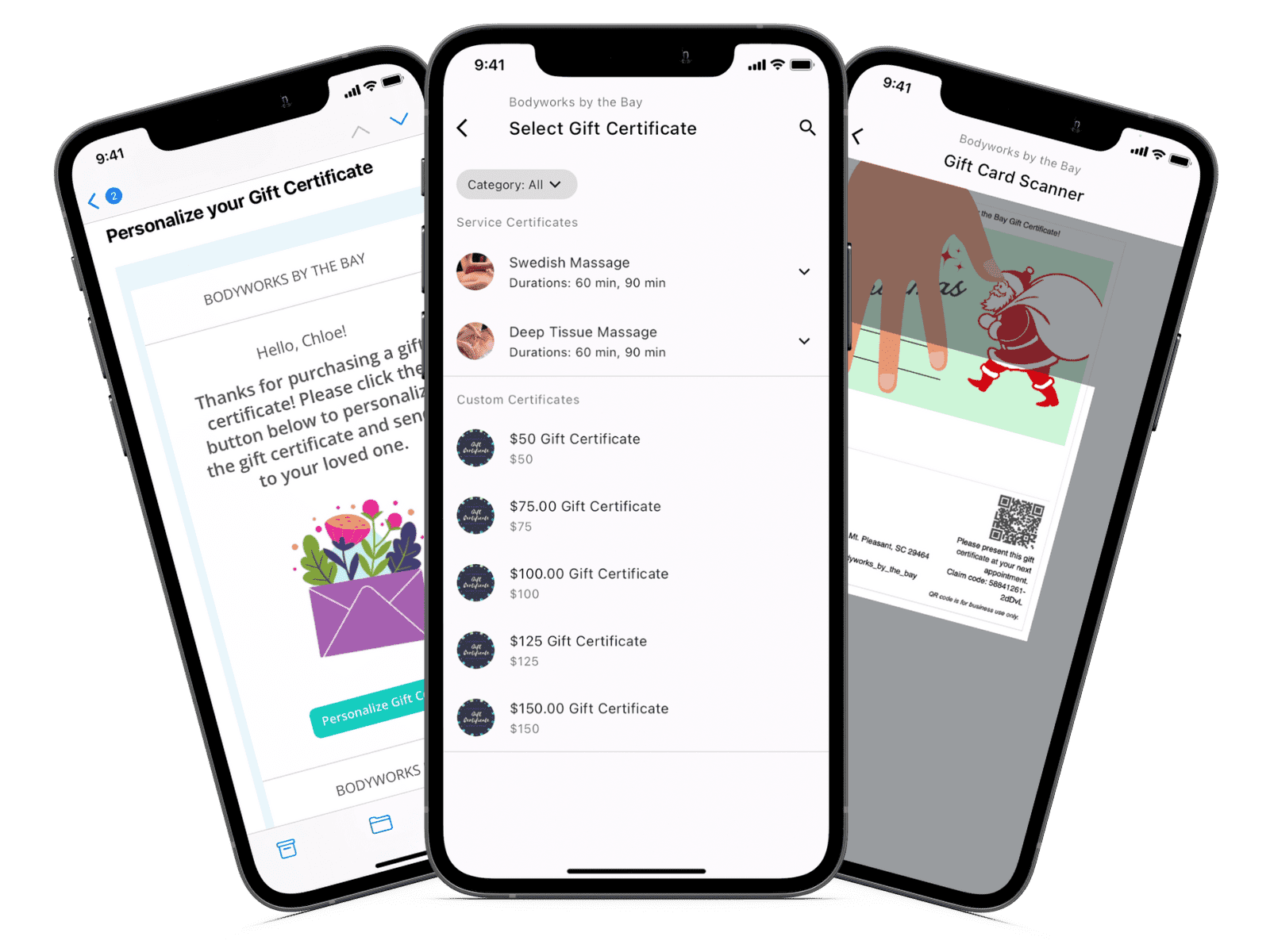Instantly Fix Your Pinterest Marketing with These 8 Easy Tips
- Mark Volkmann
- November 12, 2016
- - Marketing

From regularly emailing clients and prospects, mailing promotional postcards each season, social media and launching informative videos, to developing client loyalty and referral programs, there are countless creative and effective ways to continue to promote your massage therapy practice. While each marketing effort should be purposeful to attract new clients while still maintaining the loyalty of established clients, each marketing initiative should also reflect your unique brand. Pinterest is another unique way to continue to differentiate your massage therapy practice from the others.
What is that?
Pinterest is a fabulous and free marketing tool that enables you to create a virtual corkboard where you can “pin” and share the engaging and informative photos, website pages, products and countless other things you find online that are of interest to you. If you’re new to this platform (where over 11 million other people have already created Pinterest accounts), here are a few things to keep in mind_ before _you launch your Pinterest presence:
Tell me again.
Remember you are using this platform as a marketing tool for your massage practice. So, you must purposefully and thoughtfully make wise and effective choices for every image you to pin/post to your page.
Say my name. Say my name.
There are two names you’ll have associated with your account: your username (used within the URL of your Pinterest page) and your account name (displayed on your page for all the world to see). So, when you are asked for your “first name” and your “last name” when creating your account, be sure to know ahead of time if you want to use your actual name or if you want potential and established clients to find you via you’re your massage therapy practice’s name (if that is different from your name).
Pick a perfect pic of yourself.
Post a photo of yourself that’s interesting and reflects who you are and how you want your clients to see you. While some companies prefer to include their logo on their Pinterest pages, for a massage therapist, it’s best to have your photo since you will be meeting with your clients in person.
Seconds anyone?
Include content that will keep people coming back to your page. The more interesting and unique images you share on your Pinterest page, the more viewers your page will get and the more they will be exposed to your brand. Make every addition to your board relevant.
Since 21% of Pinterest users have bought products and invested in services as a direct result of finding them on Pinterest, it’s important that you embrace this unique marketing platform. Once you’re set up, here are some tips to help increase your traffic to your practice’s Pinterest boards.
Include hashtags and keywords to describe your photos.
Although the marketing channel may look different than a longer blog post on your website, all streams lead to revenue if done correctly. So, similar to what you do when writing SEO-keyword-rich blogs on your website, remember to include not only a search-friendly description of up to 200 characters but also hashtags with the main ones. For example: Holiday Massage Therapy Trends: Give the Gift of a Body Massage. Buy 1 Massage, Get 1 Free via Victoria’s Spa Sensation’s Holiday Gift Card: #FreeMassage
Link the photo.
When you post a photo of your massage therapy practice’s gift card (or whatever the image is relating to your practice) link it back to the specific page on your website that directly relates to it. There’s no need for the Pinterest visitor to be linked to your website’s homepage; link to the product or service being promoted. If your new website visitor wants to read your homepage, he/she can easily navigate to that destination.
Write creative, catchy, and clever titles for your boards.
Try using alliteration (repeating the same consonant sound at the beginning of the words): Making the Holiday Moments Merry! Interesting titles get noticed!
Give credit where credit is due.
If you didn’t personally snap the photo that you’re including on your board, then you must:
Simply use the “@” symbol. For example: Massage Gift Card @thebestmassagepractice.
Nit-pick, nit-choose, and nit-pin.
Only and always use high-quality photos. The images must be crisp, clean, and sharp. You don’t have to be a professional photographer to create (or have an eye for) focused photos (but it’s sure fun trying!) While there are no limits on the height of a photograph on Pinterest, the image can’t be more than 600 pixels wide. Research has shown that taller images are re-pinned more often than shorter ones!
Like everything else you post on the internet, it should reflect your brand.
- Author: Mark Volkmann
- Published: November 12, 2016
Grow and simplify your practice!
Related Posts
Recent Blog Posts
Categories
Categories Index ( 21 )
- Friday focus (9)
- Massage therapists (42)
- Massage therapy benefits (7)
- Marketing (157)
- Massagebook features (12)
- Healthy living (12)
- Press (2)
- Practice management (55)
- From our ceo (3)
- Software releases (23)
- Education (5)
- People focus (3)
- Types of therapy (1)
- Uncategorized (1)
- Massagebook (36)
- Massage therapy (4)
- Massage practice (1)
- Massagebook (1)
- Fun (1)
- Guest blog (1)
- Resources (2)